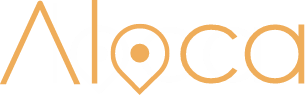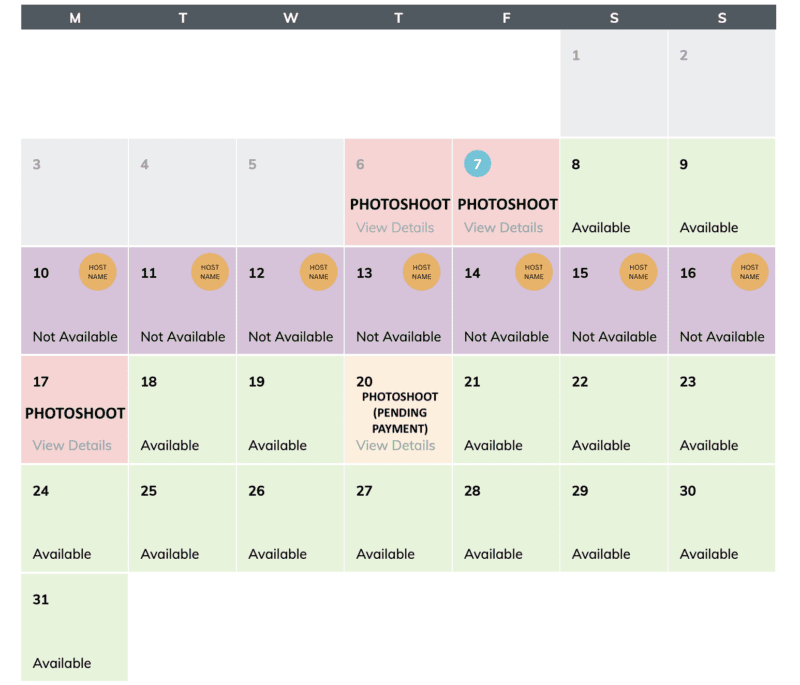Mastering Your Aloca Listing: The When, Why, and How of Editing Your Property Details
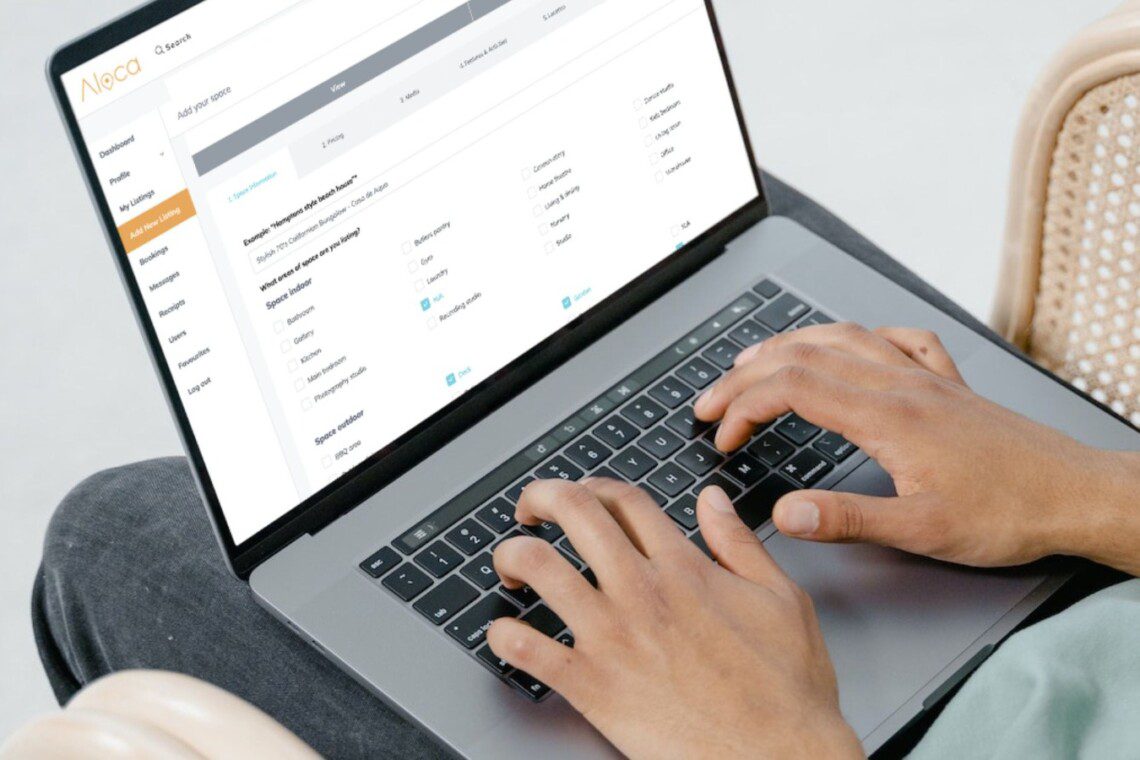
As an Aloca host, editing your Aloca listing is vital. Your property listing serves as the primary gateway for potential guests to explore your space. Just as you and your property evolves over time, so too should your listing. Regular updates can reflect new features, recent renovations, or even changes in your hosting preferences, availability and rules. In this blog, we’ll cover the when, why, and how of editing your Aloca listing to ensure it always presents an accurate and appealing representation of your property.
When and Why You Should Edit Your Listing
Keeping your Aloca listing up-to-date is crucial for successful hosting. Here are some instances when you might want to consider editing your listing:
- Updated Amenities: Have you added a pool, constructed a gazebo, or pool house? If your property has new features that enhance its appeal, make sure they’re highlighted in your listing.
- Property Renovations: Major renovations can dramatically change the look and feel of your property. Update your photos and property description to capture these improvements.
- Pricing Adjustments: Over time, you may decide to change your rental rates. Regularly updating your pricing ensures guests are aware of the cost upfront, which helps avoid misunderstandings later.
- Updated Availability: Your availability might change due to personal commitments or seasonal variations. Keeping your calendar up-to-date helps prevent booking conflicts and improves guest experience.
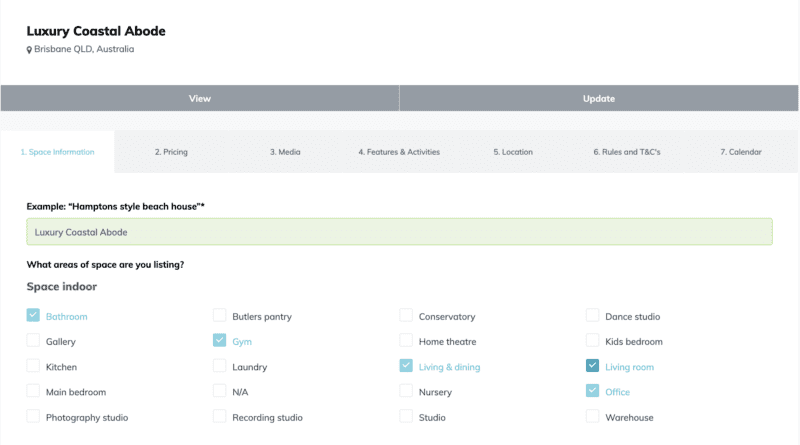
How to Edit Your Listing
Editing your Aloca listing is a straightforward process. Follow these steps to keep your listing fresh and accurate:
- Login to your Aloca account.
- Click on your username located in the top right corner of the homepage.
- Click on ‘My Listings’.
- On the ‘My Listings’ page, find the listing you wish to update and click on the pencil icon on the far right.
- You’ll be taken to an editable version of your listing. Here, you can work your way through all seven sections, making any necessary changes.
- Remember to click ‘Update’ at the end to save your changes.
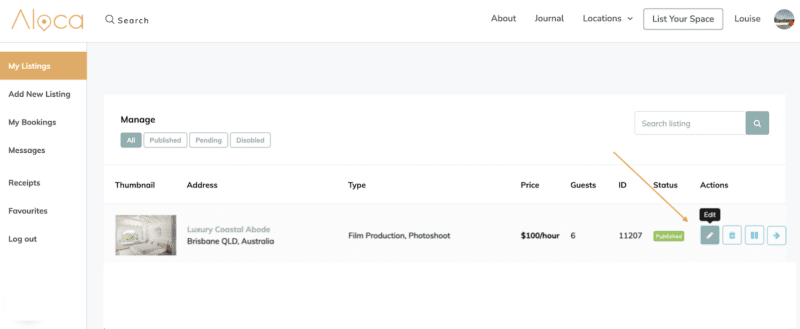
Remember, your listing is the first impression potential guests have of your property. Keep it current, comprehensive, and compelling to attract more bookings. If you ever need assistance in updating your listing or have any questions, feel free to reach out to our team.
Maintaining an up-to-date listing is a crucial aspect of your hosting success on Aloca. Ready to give your listing a fresh new update?