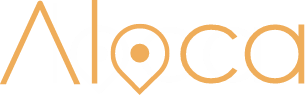Maximising Your Space’s Potential: A Guide to Updating Your Availability on Aloca
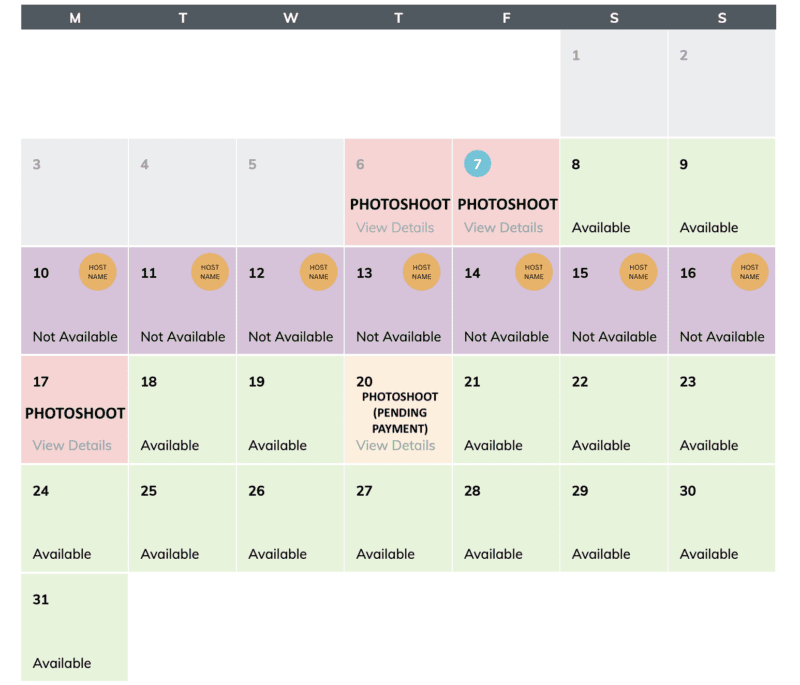
As an Aloca host, your role in our creative community is invaluable. To ensure your hosting journey is hassle-free and successful as possible, it’s crucial to keep your availability up-to-date.
This guide will walk you through the simple process of updating your calendar on Aloca, ensuring your space is visible and bookable for creatives when you want it to be.
Updating Availability on Aloca
- Log Into Your Aloca Account
First things first, access your Aloca dashboard by logging in with your username and password.
- Navigate to “My Listings”
Once you’re in, locate your username at the top right corner of the screen. A click here reveals a dropdown menu with several options. Select “My Listings” to view all properties you’re offering on our platform.
- Access Your Listing’s Details
Beside each of your listed properties, you’ll notice a few icons. Look for the pencil icon—this is your gateway to editing your listing. Clicking it will bring up a detailed view of your listing’s information.
- Update Your Calendar
Within your listing’s detailed view, you’ll find a sub-heading with seven tabs. Head over to the last tab, named “Calendar.”
Here lies the key to managing your space’s availability. A user-friendly calendar will appear, ready for you to customise which days your property is open for bookings and which days it’s not. It’s colour-coded for easy use, making it visibly straightforward to distinguish between available and unavailable days.
Making the Most of Your Calendar
– Plan Ahead: Aloca encourages you to think ahead and update your availability as far in advance as possible. This foresight not only makes planning easier for you but also simplifies the booking process for creatives, ensuring they can find the perfect spot for their next project without a hitch.
– Save Your Changes: After marking your available and unavailable days, don’t forget to hit ‘Update’ to save your modifications. This step is crucial in keeping your listing accurate and up-to-date.
Why It Matters
Keeping your calendar updated is more than just a logistical step; it’s about opening up opportunities. By accurately managing your availability, you ensure that your space can be discovered and booked by the vast network of creatives in our community, maximising your earning potential and contributing to the creation of stunning content.

We’re Here to Help
Remember, updating your calendar is a straightforward process designed to enhance your hosting experience. However, should you encounter any issues or have questions, our dedicated team is always on standby to assist you.
Together, let’s make every space count.
Whether you’re new to hosting or a seasoned pro, your journey with Aloca is one we value deeply. By following these simple steps, you’re not just updating a calendar; you’re setting the stage for inspiration, creativity, and connection.
🧡 Here’s to creating amazing experiences together—happy hosting!